
On initial entry to the Queue Defaults node, any existing records will display.
(continued from Queue Destinations)
Queue Defaults are used as a template for standard text that may be frequently used. It saves users from having to type out Queue Messages that are commonly used. Sending Queue Default messages is covered under Auto Messaging.
|
|
On initial entry to the Queue Defaults node, any existing records will display. |
Screen Shot 18: Queue Defaults Scroll
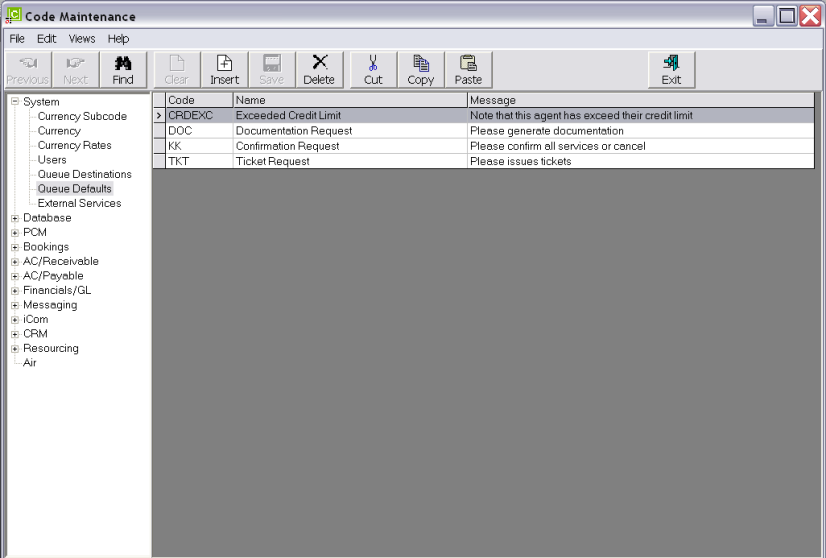
|
|
The column headings at the top of the scroll are the only column headings available in this screen. |
To change the set-up of an existing Queue Default, highlight the row and double click.
To create a new Queue Default, click the Insert button on the button bar.
Screen Shot 19: Queue Default Dialogue
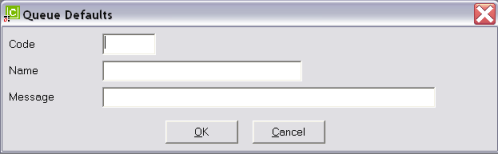
Code (6 Chars)
Enter a Code for the Queue Default.
Name (60 Chars)
Enter a descriptive name for the Queue Default.
Message (256 Chars)
Enter the message.
Screen Shot 20: Sample Completed Queue Default
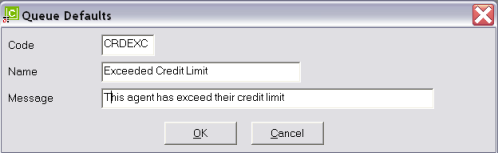
OK
Click the OK button to save the Queue Default.
Cancel
Click Cancel to cancel setting up the Queue Default, or to return to the scroll.
(continued in External Services)